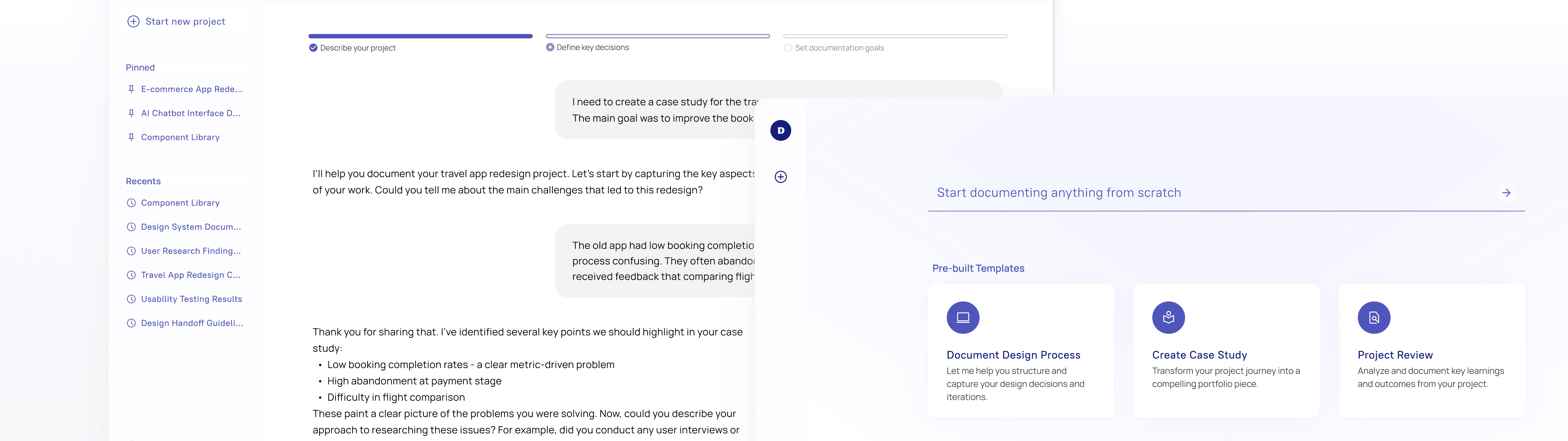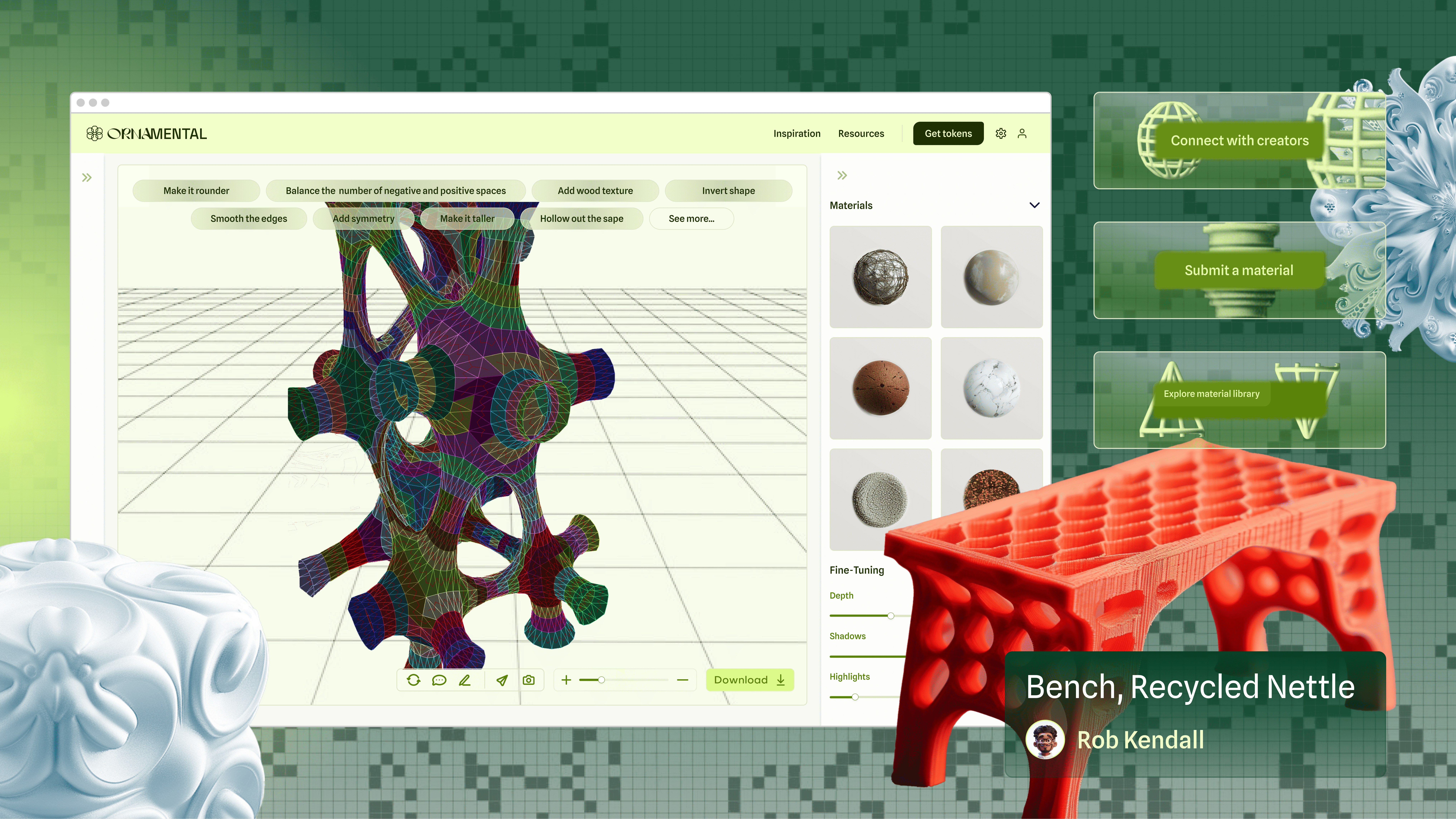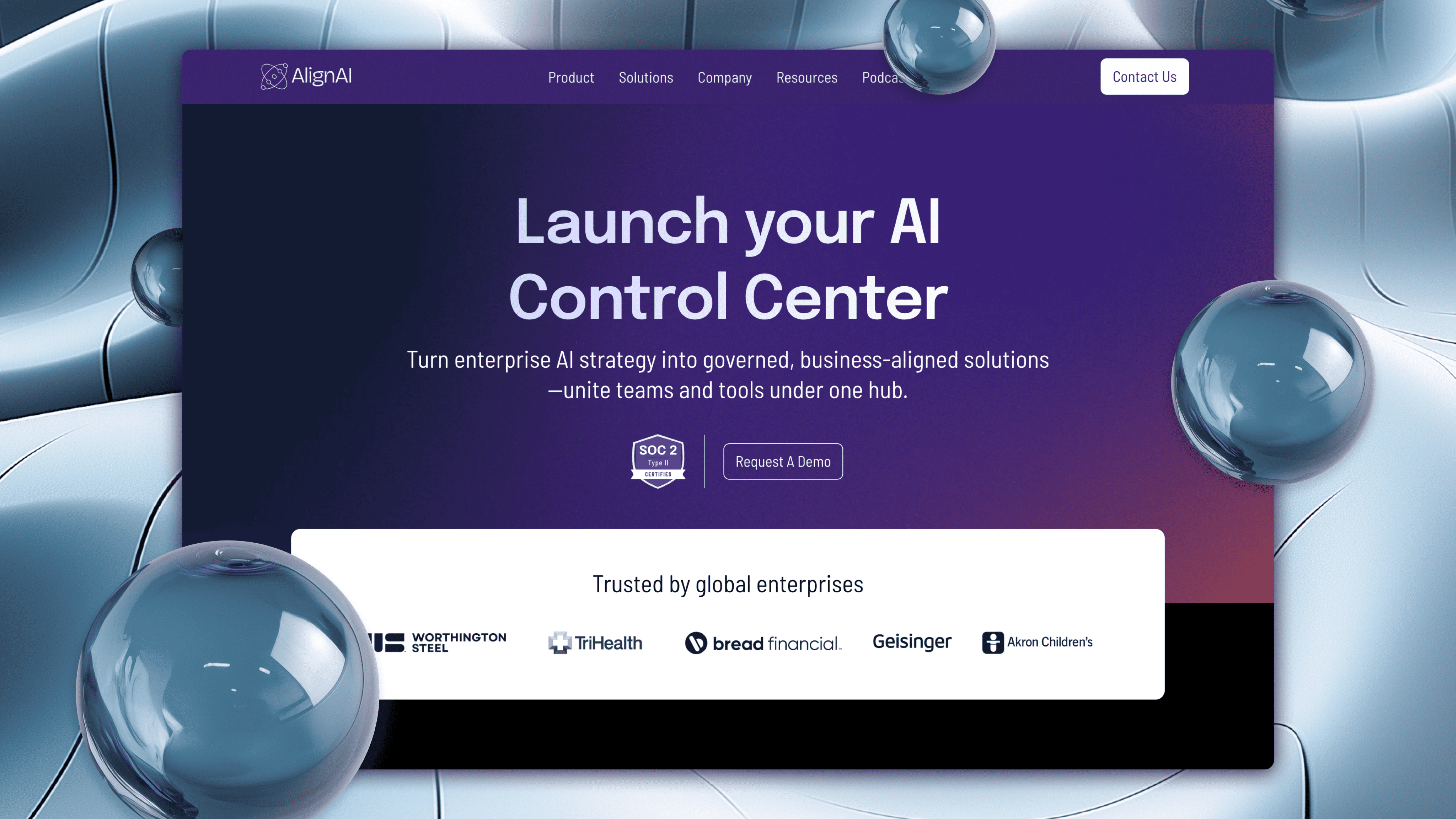DocAssist:
Project Documentation Assistant
[TRANSFORMING PROJECT DOCUMENTATION THROUGH CONVERSATIONAL AI]
*The following case study has been modified to protect the innocent (and the confidential). Any similarity to actual products, living or dead, is purely coincidental – but the design process and learnings are absolutely real.
Overview
The Challenge
Documentation is often seen as a challenging and overwhelming task, especially when trying to capture complex projects and decision-making processes. Users struggle to structure their thoughts and often miss important details when faced with traditional documentation methods. How might we make documentation more intuitive and comprehensive by leveraging natural conversation?
The solution
Project Documentation Assistant - An intelligent system that transforms documentation into an engaging dialogue. Through natural conversation, the platform helps users recall and articulate their process, decisions, and insights with greater clarity and completeness. Rather than facing blank forms, users are guided through a dynamic exchange that helps them build comprehensive documentation while maintaining a clear structure that can be easily reviewed and refined.
role and context
AI Product Designer
Discovery Design for Client Project
Duration: 2 months (2024)
My Contributions
Developed a conversational interface that transforms form-filling into natural dialogue
Designed progress tracking and completion guidance systems
Developed real-time feedback mechanisms and systems for identifying missing critical information.
Collaborated with data scientists to translate their conversation patterns and question-answer flows into an intuitive interface
Problem Discovery
Fascinated by how users naturally interact with AI, I conducted a data analysis exercise to understand prompt patterns and user behavior. Using Jupyter Notebook, Python, NLTK, and Pandas, I analyzed how users formulate their queries and how this could inform better documentation interfaces.
Research Question
How do users naturally structure information when interacting with AI chat interfaces, and how can this insight improve the way we present AI-transformed content back to them?
Data Collection
I analyzed 52,000+ prompts from the ShareGPT52K dataset to understand natural user behavior and communication patterns with AI systems.
Visualization Techniques
I created histogram visualizations using Matplotlib to represent:
Distribution of prompt lengths
Frequency of different prompt sizes
Basic statistical properties of the dataset
BASIC ANALYSIS
Prompt Length Analysis
A simple statistical analysis revealed interesting characteristics:
Average Length: Approximately 10 words per prompt
Median: 10 words
Range: 4 to 84 words
Typical Prompt Size: 8-12 words
Users typically write concise prompts, often gravitating towards 'how-to' questions. However, there's a tendency to include unnecessary context, resulting in prompts longer than needed—averaging around 42 words. This suggests users are still learning how to effectively communicate with AI, balancing between brevity and comprehensive explanation.
correlation Prompt Clarity and Response Quality
A simple statistical analysis revealed interesting characteristics:
Correlation Coefficient: -0.081 (very weak negative relationship)
Key Observation: Clearer prompts don't necessarily guarantee longer or more comprehensive responses



Key Insights
#1
Natural Communication Patterns
Users tend to be concise (avg 10 words) when unprompted, preferring direct communication over lengthy explanations.
#2
Follow-up Impact
Targeted follow-up questions significantly improve information quality and completeness.
#3
Clear Response Correlation
Clear prompts elicit more precise responses than open-ended questions.
#4
Quality Priority
Quality matters more than length in documentation - the relevance and precision of responses are more important than their size.
DESIGN IMPLICATIONS
Interface Design
Guide users with specific, targeted questions while maintaining conversation flow
Progressive disclosure to maintain focus and prevent overwhelming users
Information Architecture
Real-time feedback showing documentation structure and completion
Balance between conversational interface and structured output
user persona

Alex Rivera
Mid-Level UX Designer
◎
Goals
Create a compelling portfolio piece
Accurately represent the design process
Showcase AI/UX expertise
Stand out in job applications
⚑
Pain Points
Lost some early project documentation
Memory of process is fading
Uncertain how to structure the case study
Overwhelmed by project complexity
✻
Current Approach
Reviewing old project files
Looking through meeting notes
Checking in different Figma files
Consulting with former team members
☺︎
Needs
Clear case study structure guidance
Help reconstructing design decisions
Portfolio best practices
Templates for process documentation
User flow

Design Process
As the sole designer on DocAssist, I led the design process from concept to completion, while collaborating closely with our CPO and Data Scientist to ensure business alignment and technical feasibility. Here's how I approached the challenge:
Design Principles
Based on these findings, I developed core principles to guide my design approach, which I refined through discussions with the CPO:
#1
Progressive Documentation
Instead of overwhelming users with a blank canvas, guide them through structured documentation.
#2
Flexible Narrative
Allow for non-linear documentation while maintaining coherent structure.
#3
Context Preservation
Help users capture and organize supporting materials.
#4
Intelligent Assistance
Leverage AI to prompt for important details users might forget.
Design evolution
Initial Chat Interface
I started with a focused exploration of natural conversation patterns with a simple chat-based interface. The initial design prioritized an approachable entry point where users could freely express their documentation needs. I crafted a welcoming message that outlined clear possibilities.

Smart Documentation
During the prototyping phase, I identified progress visualization as a critical component serving two essential purposes: helping users track missing information while making AI assistance transparent.
Through a side panel, users can see in real-time how their conversational inputs transform into structured documentation.

Template Integration
I identified a key opportunity to improve the entry point of the experience. Rather than having users start from scratch and relying on AI to determine their goals, I designed a dashboard that would serve as a structured starting point.

The Solution
Before diving into the final design, we identified key opportunities that would define success for DocAssist:
20% compliance improvement target for customer communications
Significant time savings through automation
Reduced error rates through AI assistance
Standardized communication while maintaining personalization

The interface
Project Dashboard

Quick-action buttons for common tasks

Recent projects for easy access

Guided templates for structured documentation
Documentation + Progress Visualization