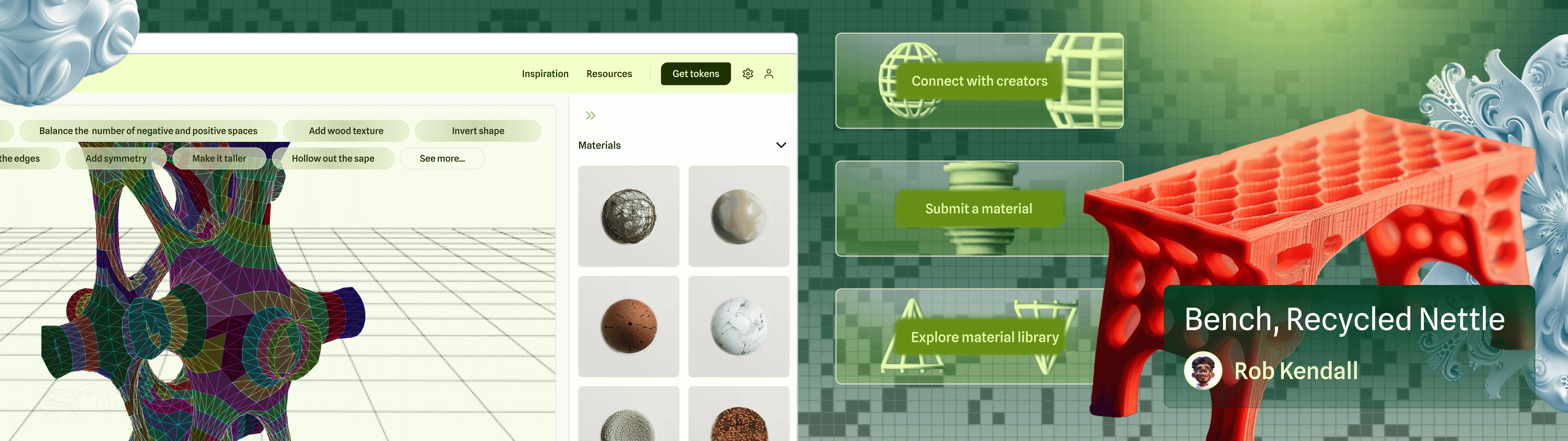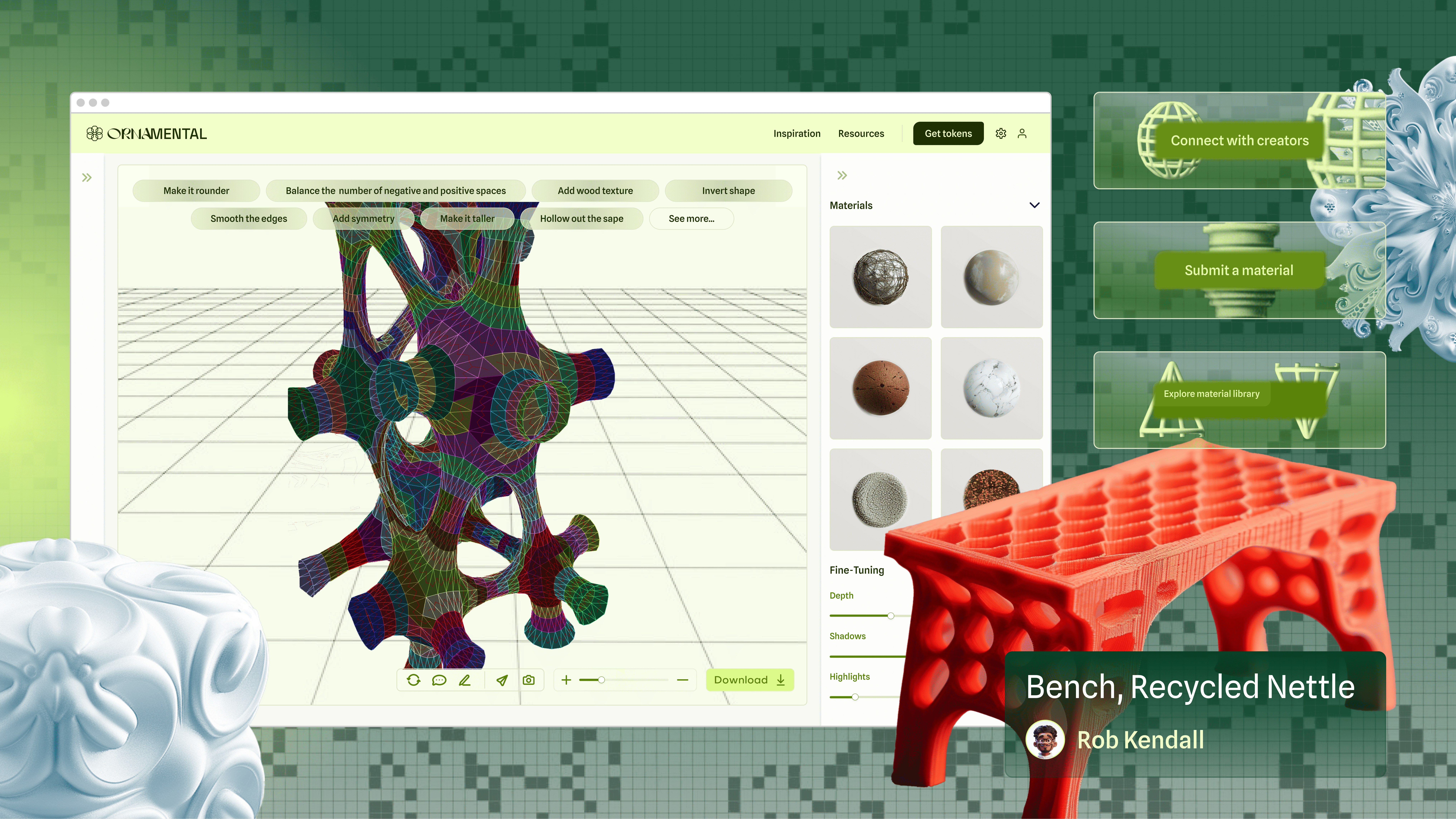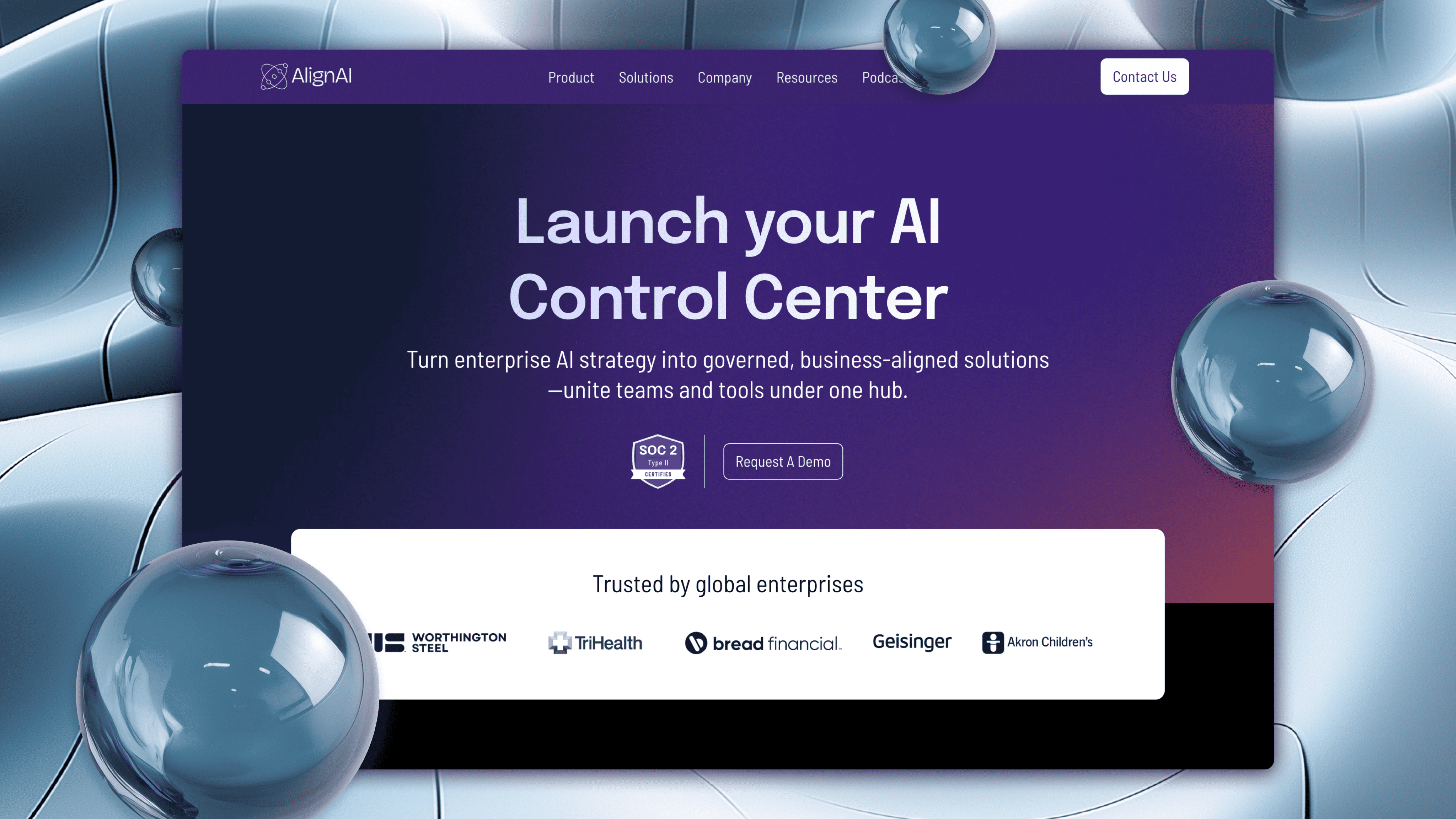Overview
Problem Discovery
Research Methods
autodraw.com
|
canva.com/draw/
Drawing
‘Autodraw’ functionality that suggests forms or object drawings based on the doodles users input
Drawing tools available for users to select from, offering more than just basic pencil functionality.
Ability to zoom in/out.
In a nut shell, these features greatly improve a drawing tool by allowing more precision and detail in artwork.
meshy.ai
|
vizcom.ai
3D Design
Ability to upload images.
Tools to customize the output
Buttons for selecting different input methods.
Uploading images allows for precise model references or textures, while customization tools let users tailor outputs to meet specific needs. Different input methods provide flexibility in how users interact with the tool.
d5render.com
|
visoid.com
Architectural Rendering
Ability to set a location.
Tools to adjust or define the scene/style.
Ability to adjust the lightning for the render.
Organize file by layers.
These allows users to get accurate visualization, through fine-tuning scenes, adjusting lighting to create mood or highlight details, and organizing files by layers for better management and editing flexibility.
Interviews and market analysis
Interview Process
The interviews consisted of in-depth conversations with 12 designers and 8 researchers.
With designers, each session lasted 20-35 minutes, focusing on their current design workflows, challenges with sustainable material selection, and their experience with existing design tools. Questions explored their daily pain points, their views on AI assistance in design, and their approach to sustainable design practices.
For researchers, the 20-35 minute sessions centered on how they currently share their findings with industry professionals and their challenges in implementing research into practical applications. A striking finding was that 100% of researchers identified a significant gap between research findings and practical implementation.
information architecture
…for INSPIRATION
…for PROFESSIONALS
Key Insights
Users need an intuitive bridge between creativity and sustainability. They spend 30% of their time just researching materials.
AI can simplify complex design decisions. Current workflow requires 8+ different tools for one design process.
business canva
Design Process
INSPIRATION
Prototype
The Solution

1 Simple drawing tools
2 Real-time AI transformation
3 Interactive 3D preview

1 Sustainable options database
2 Visual material preview
3 Environmental impact metrics

1 Material and designs sharing platform
2 Collaboration tools
3 Knowledge exchange
1 System receives coordinates (from doodle or GPX)
2 LLM helps interpret the intended object type based on coordinates, shape and user specifications (if any).
Thank you!
1 Expand material database
2 Enhance AI capabilities
3 Scale community features
4 Implement user feedback
This project demonstrated how thoughtful UX design can make complex technologies accessible and impactful. By focusing on user needs and leveraging AI appropriately, we created a platform that empowers sustainable innovation while building a collaborative community.